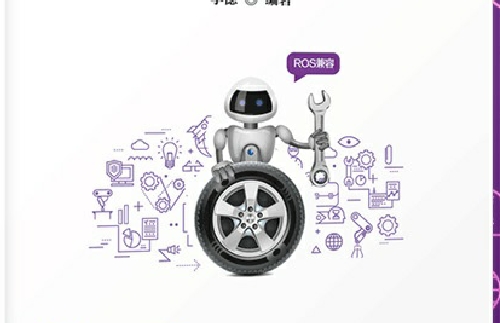创建ssh用户和公共秘钥无权限问题
首先创建用户和密码
设置Git的user name和email:
$ git config --global user.name "xuhaiyan"
$ git config --global user.email "haiyan.xu.vip@gmail.com"
2 ssh-keygen -t rsa -C "de.li@zerotech.com"
3 将id_rsa.pb 复制到git服务器
4 SSH生成id_rsa, id_rsa.pub后,连接服务器却报:
Agent admitted failure to sign using the key
错误。
解决方法:
在当前用户下执行命令:
ssh-add
即可解决。