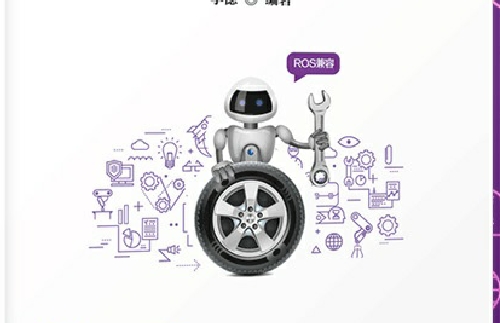树莓派3做热点 让手机访问udhcpd
创建WiFi热点使用的GitHub上一个开源项目:
https://github.com/oblique/create_ap
具体在树莓派上操作为:
将代码copy到本地,安装 git clone https://github.com/oblique/create_ap
cd create_ap
make install #安装依赖的库
apt-get install util-Linux procps hostapd iproute2 iw haveged dnsmasq
创建WiFi热点(GitHub上有多种方式创建,可以查找自己需要的那种)
sudo create_ap wlan0 eth0 热点名 密码 #开机启动
#将sudo create_ap wlan0 eth0 热点名 密码 添加到/etc/rc.local当 #中,即可开机启动
以上为众多网友提供。后来自己测试,就是不能成功,出不来WiFi,手机看不到。
果断用最笨的方式。
sudo apt-get install hostapd 有可忽略
sudo apt-get install udhcpd
然后更改/etc/udhcpd.conf 将其中的 eth0 改成wlan0
在/etc/hostapd/创建hostapd.conf
里边的内容如下
ssid=gps-car
hw_mode=g
channel=10
interface=wlan0
driver=nl80211
ignore_broadcast_ssid=0
auth_algs=1
wpa=3
wpa_passphrase=xxxxxx
wpa_key_mgmt=WPA-PSK
wpa_pairwise=TKIP
rsn_pairwise=CCMP
记得保存。
udhcpd.conf如下
# The start and end of the IP lease block start 192.168.1.20 #default: 192.168.0.20 end 192.168.1.254 #default: 192.168.0.254 # The interface that udhcpd will use interface eth0 #default: eth0
然后,重启一下。
sudo ifconfig wlan0 192.168.1.20 netmask 255.255.255.0 //注释 这里的192.168.20 要与 udhcpd.conf 的start 保持一致
sudo udhcpd /etc/udhcpd.comf &
sudo hostapd /etc/hostapd/hostapd.conf &
然后,就可以在手机上搜到了。已经验证通过。树莓派3B,
如果 hostapd后出现
nl80211: Could not configure driver mode
可能是有相关进程和服务占用了wlan0 ,使用PS -A
将所有跟wlan0相关的kill掉,重新hostapd