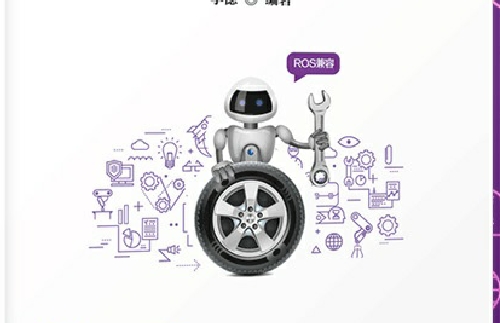python 脚本请求post数据
本文章讲解使用 python 将从服务器post后返回的数据进行解析处理。
包含:
- python 读取csv文本
- python 日期时间格式转换
- python requests 的post
- python解析json嵌套的数据
- python保存数据到文本
pytho通过reader 读取csv文件,并可以读取指定的某行数据。
#打开excel
with open('farmwork_datas3_8.csv','rt') as csvfile:
reader = csv.reader(csvfile)
for i,rows in enumerate(reader):
if(i==470): #读取470行
row = rows
print(row[0]) #读取第一列数据
- python 日期时间格式转换
通过time.strptime()进行任意格式的转换。
startTime = "2021/08/23 23:33"
# 转为时间数组
timeArray = time.strptime(startTime, "%Y/%m/%d %H:%M")
beginTime = time.strftime("%Y%m%d%H%M%S", timeArray)
最后 beginTime =20210823230000
- python requests 的post
python中使用post的时候导入 requests的库,没有时使用 pip install requests进行安装。
headers = {
'User-Agent': 'Apipost client Runtime/+https://www.apipost.cn/',
'Content-Type': 'application/x-www-form-urlencoded',
}
data = {'ql': 'select `02`,`03`,`14` from farm_can#can where startRowKey = \'%s\' and stopRowKey = \'%s\' and `2601` = 0' %(startRowKey,stopRowKey)
}
response = requests.post('http://172.16.1.10:10001/hbase/query', headers=headers, data=data)
data是类似sql的语句。
- python解析json嵌套的数据
从requests 的post 后返回的数据格式为json .
d={
"status": 0,
"data": [
{
"02": 2059,
"03": "小白",
"14": "男",
},
{
"02": 2067,
"03": "小黑",
"14": "男",
}
]
}
result = json.loads(response.text)
code = (result.get('status'))
if code ==0:
name= jsonpath.jsonpath(result,"$..03")
id= jsonpath.jsonpath(result,"$..02")
cnt =len(name)
通过上面的方法就可以得到所有的name .不过如果需要将name和id 对应起来组成 "id,name"的格式存到文件中,还需要做一下处理。
python保存数据到文本
file = open(path + startRowKey+".csv", 'w')
file.write("Longitude,latitude\r\n")
for i in range(1,cnt):
combin = "%s,%s\r\n" % (lnt[i],lat[i])
#print(combin)
file.write(combin)
file.close()
最后全部的 python文件为 read_works.py 如下: